By default, all portals follow the styling as set in the Main Settings window (see here).
But, you can override each of these settings on each Portal, which allows you to have each Portal styled to suit whatever its purpose is. To do this simply select the Customize icon, or select it from the Portal menu:
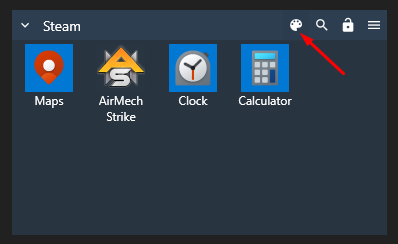
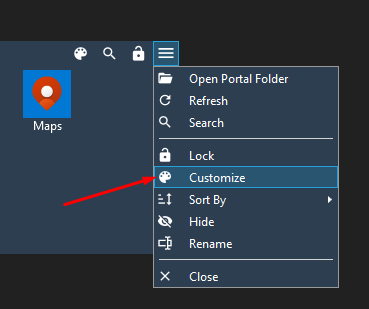
You can also customize directly from the main window in the Home page (click the taskbar icon to open this window):

This will open up the customize window for that specific Portal, where you can choose which options to override:
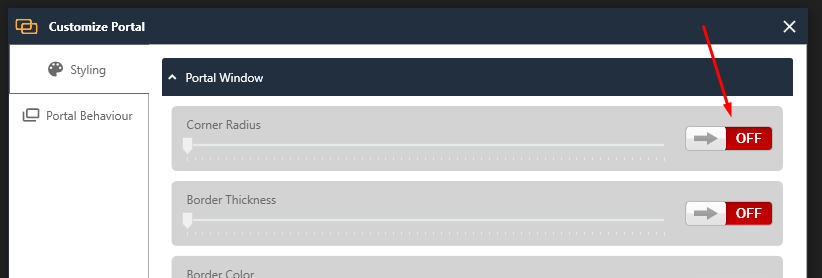
Flick the switch for a specific setting and that setting will now be overridden for that portal.
After overriding a setting, it will no longer be controlled by the master settings, but instead be controlled by its overridden value.
