A display setup saves the current active displays, their positions and resolutions. These can then be used to automatically apply (or prompt to apply) layouts as display settings change (i.e. you unplug a monitor).
To save a display setup, open the Display Setups window:
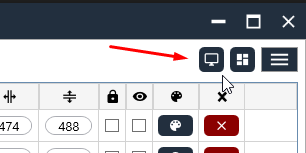
Then simply enter a name for the current setup you have and click the save button:

The setup will be saved, allowing you to assign a layout to it and choose whether it auto-applies or not.
