On the Home page (click the taskbar icon to open it), click the New Portal button:
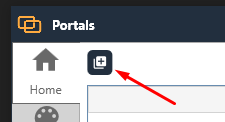
A folder picker will appear, select the folder you want (or make a new folder) then click OK:
NOTE: the folder does NOT need to be on the desktop. You can hide your portal folders away wherever you like i.e. Documents.
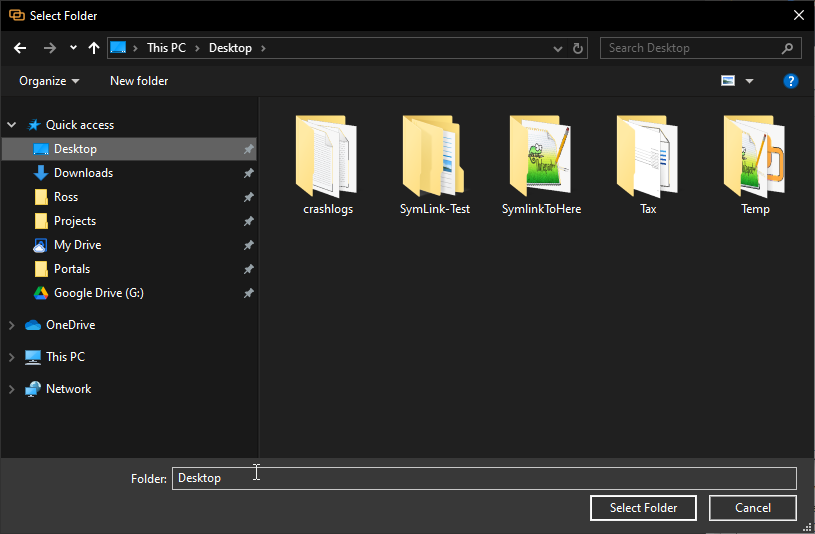
Your Portal will then be created on the desktop:
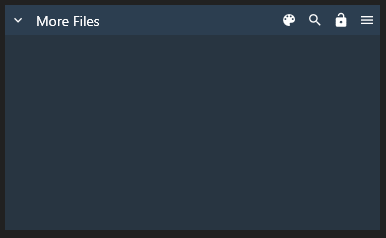

How do you add Icons to the portal. Ive tried to drag and drop or double clicked on one and nothing happens. In fact the system crashed when I tried to drag and drop.