To assign a layout to a display setup, open the display setups window:
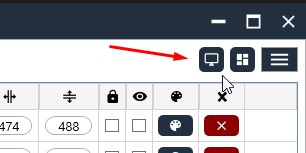
Next to one of your saved display setups, use the dropdown to assign a layout:
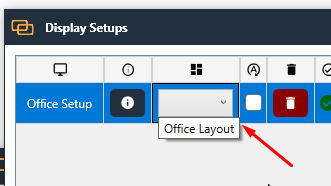
Tip: use the Auto-Apply checkbox to choose whether the layout should be auto-applied when Portals detects this Display Setup is active.
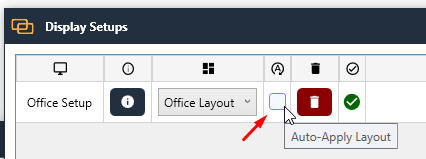
If you don’t check this box, you will be prompted to apply the layout instead.
