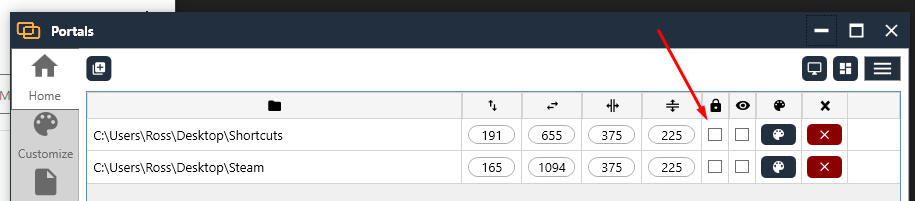By default, on the Portal header, there is a lock icon, just press it:
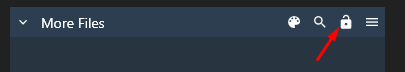
If you have hidden that from the settings, you can find it in the menu:
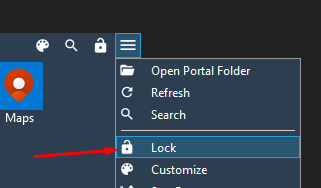
If you have hidden that also, then you can also lock it form the Home page of the settings window (click the taskbar icon to open it):