You can add more folders to a folder as tabs, to do this from the Portal menu go to Tabs > Enable Tabs:
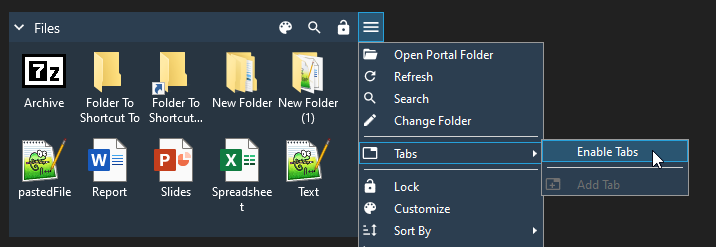
After enabling tabs, the folder you current have in the Portal will appear as a tab:
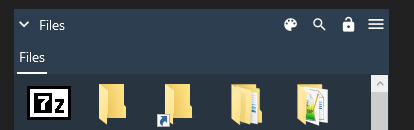
Once tabs are enabled, you can click the Add Tabs button to select a folder and add a tab:
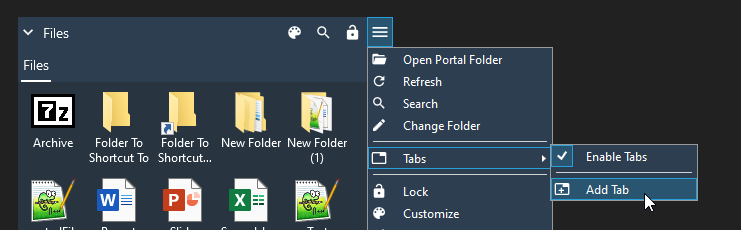
Select the folder from the folder picker that appears and the tab will be added:
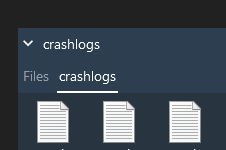

I’ve seen the option to enable Custom Display Name for the portals, but i was not able to find where to rename the portal itself, only the folder (which changes the Real folder name), how do i change the Name of the group of Tabs?