To apply a layout open the layouts window:
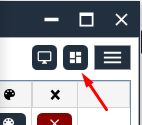
Then next to the layout you want to apply, click the Apply button:
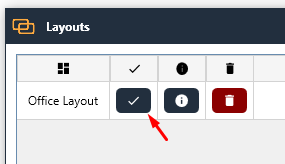
You will be prompted to confirm application:
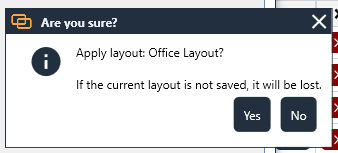
After clicking Yes the layout will be applied.
Note: applying a layout closes all currently open portals, please ensure you have saved them before applying a different layout if you want to keep them!
