Licenses are Pay-what-you-want, you can even take one for free if you like.
To get one, go to:
Then click Get a License.
The storefront will pop up, enter how much you want to pay (0 if you like), then continue through the process.
Once complete you will be given a license code (it will also be sent via email).
Tip: if you want to pay, but would rather use PayPal, you can enter 0 on the storefront page and donate here:
PAYPAL DONATION WILL NOT GENERATE A LICENSE KEY. You still need to go to the main storefront and enter 0 then only your email will be required.
Once you have the license code, open up the Portals main window (if portals is running but its not open, click the taskbar icon to open it).
Go to the License page and click Configure License:
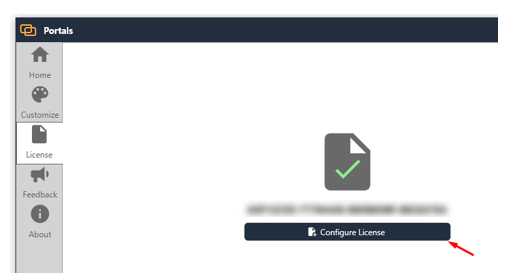
Enter your code then click Activate License:
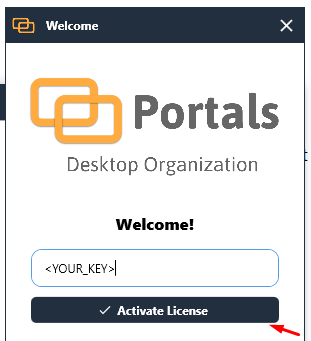
You will then be good to go!

Please note that the Portals app requires internet access to activate the license key. If access is blocked by your firewall, you may receive a message indicating that your key is invalid.
Yes VPNs and Firewalls can cause problems, the endpoint of the license provider must be allowed:
api.gumroad.com
It seems that currently it’s no longer possible to buy a licence with the amount of 0.
I checked and it definitely is still an option, just enter 0 in the box.
Does a license obtained via donation allow usage on a work computer or only personal?
Donating via Stripe/PayPal does not create a license key (big red text above).
You will still need to go through the Gumroad payment portal entering 0 in the box for a license key to be generated.
After that the license key can be used for commercial or personal purposes.
Cannot buy license, Has been processing for over 45 Minutes