To close a Portal click the Close button from the Portal menu:

Alternatively close it from the main window home page:
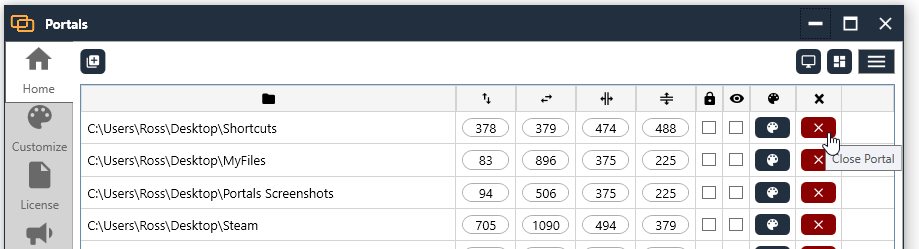
Closing a portal does not delete any files.
If the folder associate to the portal is empty when you close the portal, you will be prompted to also delete the folder as well.
The app will prompt you with an “Are you sure?” message before closing a portal – you can turn this off in the settings – but its recommended to keep this turned on.
Closing a portal cannot be undone!

I wanted to rename one of my portals, and figured that it wouldn’t let me do that if it was open, so I closed the portals first. The prompt says nothing will be deleted. Now I can’t figure out how to reopen the portals. It says Close, not Delete, so I’m sure they are just hidden someplace. How can I reopen my portals?
Closing a portal gets rid of it (it doesn’t delete any files, just closes the portal window).
If you want to rename a folder linked with a Portal, rename it from the menu on the Portal itself, that will rename the folder linked to the portal which in turn will cause the header to update.
If you rename it from Windows, the Portal will lose its connection to the folder.